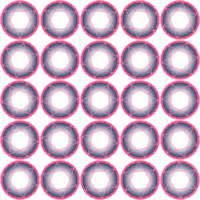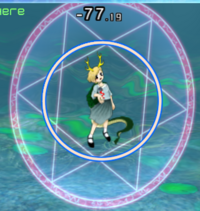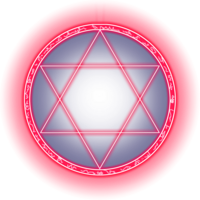Creating Hexagram using Rotation of Axis
First we need to modify the boss_ui.lua (in older versions: boss.lua).
Info[edit | edit source]
Most of the hexagram in full games in Touhou like Touhou 14 to present, Hollow Song of Birds, Book of Star Mythology and etc. If their files extracted, the hexagam there is only an image or an image with other sprites not like the the default LuaSTG "eff_magicsqare.png" which is a sprite sheet.
This is common on the Touhou Damakufu engine and Touhou Damakufu scripts like using the . Most of the math that is used are rotation of axis and trigonometry (mostly sine "sin()" and cosine "cos()").
Applying the Rotation of Axis[edit | edit source]
LuaSTG_ex_0.82b[edit | edit source]
You should find in boss_ui a line with the text 'boss_aura_3D'
and you will encounter this.
function aura:render()
local b = self.system.boss
if not (IsValid(b)) then
return
end
local size = self.size * b.aura_scale
for i = 1, 25 do
SetImageState("boss_aura_3D" .. i, "mul+add", Color(b.aura_alpha, 255, 255, 255))
end
Render("boss_aura_3D" .. b.ani % 25 + 1, b.x, b.y, b.ani * 0.75,
0.92 * size, (0.8 + 0.12 * sin(90 + b.ani * 0.75)) * size)
end
You need to convert this into a comment or remove the matching line below:
for i = 1, 25 do
SetImageState("boss_aura_3D" .. i, "mul+add", Color(b.aura_alpha, 255, 255, 255))
end
Render("boss_aura_3D" .. b.ani % 25 + 1, b.x, b.y, b.ani * 0.75,
0.92 * size, (0.8 + 0.12 * sin(90 + b.ani * 0.75)) * size)
And place these parameters. Note: Do not write the notes inside the parentheses. Write it like this: --size
local dist_size = 35 (ellipse size rate)
local turnspeed = 0.75 (image rotation speed)
local sss = 150 (size)
local e_rot = 0.325 (axis rotation ammount)
local divt = 0.75 (time of ellipse horiontal scale size change)
and then the line of code:
local anglex = b.ani*(turnspeed/5)
local angley = b.ani*(turnspeed/5)
local x0,y0 = cos(anglex) * (sss-dist_size)-sin(b.ani*divt)*dist_size , sin(angley) * sss
local x1,y1 = cos(anglex+90) * (sss-dist_size)-sin((b.ani*divt)+90)*dist_size , sin(angley+90) * sss
local x2,y2 = cos(anglex+180) * (sss-dist_size)-sin((b.ani*divt)+180)*dist_size , sin(angley+180) * sss
local x3,y3 = cos(anglex+270) * (sss-dist_size)-sin((b.ani*divt)+270)*dist_size , sin(angley+270) * sss
Render4V('image name',
self.x + x0 * cos(b.ani*e_rot) - y0 * sin(b.ani*e_rot),self.y + y0 * cos(b.ani*e_rot) + x0 * sin(b.ani*e_rot),0.25,
self.x + x1 * cos(b.ani*e_rot) - y1 * sin(b.ani*e_rot),self.y + y1 * cos(b.ani*e_rot) + x1 * sin(b.ani*e_rot),0.25,
self.x + x2 * cos(b.ani*e_rot) - y2 * sin(b.ani*e_rot),self.y + y2 * cos(b.ani*e_rot) + x2 * sin(b.ani*e_rot),0.25,
self.x + x3 * cos(b.ani*e_rot) - y3 * sin(b.ani*e_rot),self.y + y3 * cos(b.ani*e_rot) + x3 * sin(b.ani*e_rot),0.25)
This should be the result"
Questions and Answers[edit | edit source]
You can ask here or in the disscusions.
What is the difference of the older hexagram from the rotation of axis one?[edit | edit source]
A: The difference here is the use of the image. You dont need a sprite sheet of hexagram rotating to do the 3D hexagram. You only need one image to do the 3D hexagram.