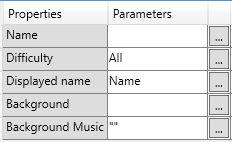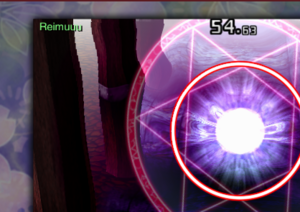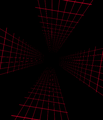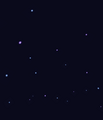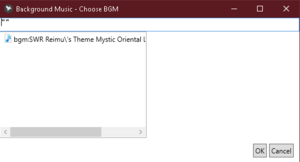Define Boss
Jump to navigation
Jump to search
| Define Boss | |
|---|---|
|
Define Boss Icon | |
| Location | Boss Tab |
Boss Define[edit | edit source]
- A node used to Define a boss, you can put it under the "Classes"
 folder if you have selected a template that comes with it.
folder if you have selected a template that comes with it.
Name[edit | edit source]
- The name that you will call the defined boss in the LuaSTG editor.
Difficulty[edit | edit source]
- The Difficulty the boss will be in, for example:
If you put the boss in an Easy Difficulty, then they will only appear in that Difficulty. The default setting is "All".
Displayed Name[edit | edit source]
- The Displayed name that will show in game during a boss fight. For example:
If you set the "Displayed name" to "Reimuuuu" Then it will change and display as that.
Background[edit | edit source]
- The Background that appear during a Spellcard practice.
This only effects Spell Practice backgrounds, not backgrounds for the boss's stage itself. Change the stage background under "Stage Group".
The default options enabled (Not including customs) are listed here:
Background Music[edit | edit source]
- The music played during Spell Practice.
You can select the music by clicking the 3 dots on the side of the Parameter, However, you will have to insert → the .wav or .ogg file itself into the "Resources" Folder. if you have selected a template that comes with it.
| |||||||||||||||||||||||||||||||||||||||||