LuaSTG Downloads (old)

Download Lua For Windows in this link.
You need Lua For Windows to run LuaSTG properly (extremely recommended, especially for older versions).

Download the LuaSTG Sharp Editor in this link.
The sharp editor is an advanced LuaSTG GUI to produce games without needing to touch the raw code itself.
It is vastly improved in comparision to the default editor that comes bundled in LuaSTG builds, made in C# instead of Lua, making it run much faster and providing a cleaner experience. However, the projects are not compatible within each other.
Click on the collapsible menu (unfinished) below to check changes compared to the common LuaSTG editor.
| How to use it |
|---|
| Upon downloading the sharp editor, place it in a root folder alongside the LuaSTG version you desire to use. After that, open the Sharp editor (an error will pop-up, close it), go to the Compiler settings, and select the LuaSTG executable. After doing that, accept the changes and restart the editor. |
| Changes |
|---|
| WIP |

Download LuaSTG Ex Plus (0.82b) in this link.
[edit | edit source]
| Model (ignore) |
|---|
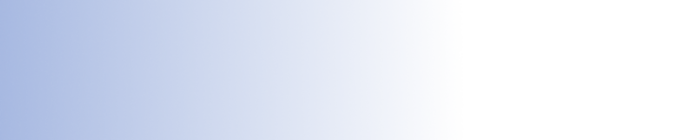
Font: Myriad Pro Light 70-80 |


