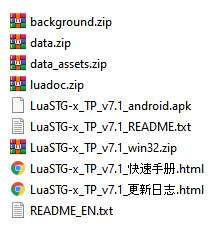Zino Coding Tutorial - Part 1
[WORK IN PROGRESS - NOT FINISHED YET]
Welcome to Zino's tutorial on how to code using LuaSTG
In this tutorial, we will be discussing some practices on how to replicate a coding system in a way similar to Touhou Danmakufu's general coding style (different attacks on different files) in order to enable the organization of our spells and nonspells, while also using other tools to get ourselves some references on how to do certain things (for example, multiple stages)
WARNING! We will be using the LuaSTG-x version, found in LuaSTG Downloads, together with Editor Sharp, found in the same page.
Step 1: Set-up LuaSTG:
We must, first of all, download LuaSTG-x. When we download and extract it, we will find the following contents:
| File Name | Description |
|---|---|
| background.zip | Contains data for stage backgrounds. |
| data.zip | Contains extremely useful data to make LuaSTG run as a whole. |
| data_assets.zip | Contains the images used in data.zip. |
| luadoc.zip | Contains the documentation for various functions. |
| LuaSTG-x_TP_v7.1_android.apk | Contains the project for android support. |
| LuaSTG-x_TP_v7.1_README.txt | Contains the chinese 'Read Me' for LuaSTG-x. |
| LuaSTG-x_TP_v7.1_win32.zip | Contains the windows project file for LuaSTG-x. |
| LuaSTG-x_TP_v7.1_快速手册.html | Contains explanation of various additions to LuaSTG-x in chinese. |
| LuaSTG-x_TP_v7.1_更新日志.html | Contains the chinese changelog for LuaSTG-x. |
| README_EN.txt | The english 'Read Me' for LuaSTG-x. |
After you download that, you can completely discard all files ending with .apk and .html, together with the chinese 'Read Me' file.
If you read the README_EN.txt file, you will find the details on how to extract correctly the files. Follow the instructions on the 'Desktop' section to proceed with Windows.
After you insert the files into the folder, also extract them (each on it's own separate folder). You will generate a data, data_assets and background folder. (Please take out the .zips out of the LuaSTG's root path now, either by deleting them or by moving them.)
Step 2: Set-up Mod:
- Now that your LuaSTG-x is set up to the point of being able to run, go to the mod folder, and extract "empty.zip" into it's own folder, and then rename it to your liking. This will be our project folder now.
Now, open LuaSTG-x.exe, and move the tab out of the way (clicking and dragging it out of bounds). Now, click on the third option, and select the 60 option, to enable 60fps gameplay.
Then, click on the MOD option, and select the name of your newly created folder in yellow. It will load up the mod, and then select any random character (preferably Reimu, she's quite balanced) just to save it as your default.
Now, we can edit the code on the mod folder with ease and modify the launch setting (we will cover that on the next part) to always skip the menu we've navigated before, always starting up the mod, player and difficulty we've just chose.
If you want more help, please consider joining the following servers: