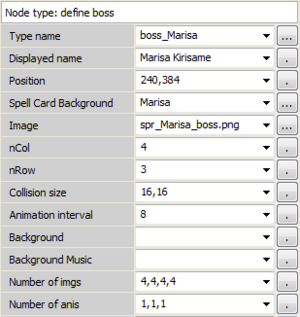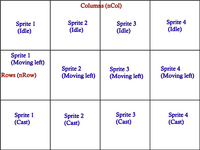Tutorial 4 ~ Boss Parameters (Editor) (Legacy)
Part 1 - List[edit | edit source]
Hello there. Let's now see some things about bosses! First, have a list of the things you can find inside the Boss Define node:
- Type name
- Displayed name
- Position
- Spell Card Background
- Image
- nCol
- nRow
- Collision size
- Animation interval
- Background
- Background music
- Number of imgs
- Number of anis
Part 1.1 - Type name[edit | edit source]
This parameter is only used in the Editor, it's not the name that will display for the character in-game. It's rather a optional different name you can use compared to Displayed name. For example, you can put the Displayed name Marisa Kirisame, but in the Type name you can just use B_Marisa (aka Boss Marisa), to make it shorter and faster to write.
Part 1.2 - Displayed name[edit | edit source]
As I said before, this'll be the name of the boss used in-game, seen at, for example, spell practice, or the top left corner of the boss fight.
Part 1.3 - Position[edit | edit source]
This indicates what place the boss will be before the boss fight begins (the very beginning, since usually there's a Boss Move To node right in the start, if it does not have, the boss won't appear). If it's a negative x number, the boss will come from the left, if it's positive, from the right, if 0, from the middle.
Part 1.4 - Spell Card Background[edit | edit source]
We saw this before! But if you don't remember, this tells what spell background the boss will use, we covered this in this tutorial.
Part 1.5 - Image[edit | edit source]
This tells the game what sprite to use for the boss. The spritesheet must follow the image at the side, if you want to use it in a easy way. It'll automatically detect the proportions and set it up properly if you input the information correctly. We covered a bit of it also here.
Part 1.6 - nCol[edit | edit source]
The number of columns the spritesheet has.
Part 1.7 - nRow[edit | edit source]
The number of rows the spritesheet has.
Part 1.8 - Collision size[edit | edit source]
This is about the collision of the boss. The first value, x, indicates the quantity of pixels horizontally the boss has of collision based on their origin point (middle of sprite), half to the left, half to the right, the second value, y, is the same thing, but vertically.
Part 1.8 - Animation interval[edit | edit source]
The amount of frames necessary for the animation to go to the next sprite (1->2->3->4 for example).
Part 1.10 - Background[edit | edit source]
Put the name of the stage background you're using here.
Part 1.11 - Background music[edit | edit source]
I'm not really sure since I don't use it, but, presumably, you put here the name of the boss music.
Part 1.12 - Number of imgs[edit | edit source]
Put here the quantity of images you have on your sprite of each row. For example, if the sprite is fully filled with 4x3 sprites, the put 4,4,4,4 (put always one more).
Part 1.13 - Number of anis[edit | edit source]
Put here the quantity of loop animation frames (for when the boss already reached the last sprite) that you would like the boss to use.
Overlook[edit | edit source]
Whew, I think that's it!
Next time, we'll talk a bit more about the bullets. See you soon!
| |||||||||||||||||