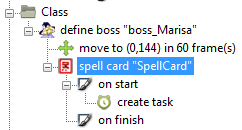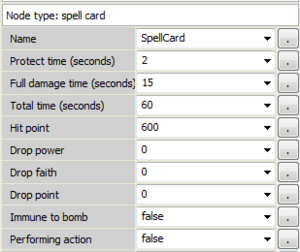Tutorial 3 ~ Spell Cards (Editor) (Legacy)
Part 1 - Spell Card Parameters[edit | edit source]
Hello again! Today we will tingle a bit with spell cards.
First of all, go to the already existing spell card node (![]() ) and click it. At the side, we can see the parameters of it.
) and click it. At the side, we can see the parameters of it.
| Name | The name of the spell card |
| Protect time (seconds) | The amount of time the boss will be invulnerable |
| Full damage time (seconds) | The amount of time it takes for your bullets to deal complete damage to the boss |
| Total time (seconds) | The duration of the spellcard |
| Hit point | The amount of health the spell has |
| Drop power | The amount of power items the boss will drop after defeating the spell card |
| Drop faith | The amount of faith items the boss will drop after defeating the spell card |
| Drop point | The amount of point items the boss will drop after defeating the spell card |
| Immune to bomb | Determines if the spell card cannot be dealt damage with a bomb |
| Performing action | (Even after all this time, I still don't know what this does, so it's best to keep it at false) |
If you want it to be a timeout, put equal numbers to Protect time, Full damage time and Total time (e.g. 30, 30, 30 respectively to have a 30 second timeout).
Part 2 - On Start, On Finish[edit | edit source]
Spell cards are divided in 2 sections, On Start, and On Finish:
You put tasks and other things inside On Start if you want it to happen during the spell card.
If you want to things to happen after the spell card, put it in On Finish.
Overlook[edit | edit source]
This was a short tutorial but it has important lessons. Try changing them in your project and see what it does! Experiment.
Next time, we'll tackle more boss parameters. See you soon!
| |||||||||||||||||